Editor's review
This software tool makes it possible to use ASCII text characters to create drawings. You can turn well known paintings into ASCII art. The characters used take on the color of the original art so that looking at the painting from a distance the painting looks like nearly original. Text characters can be distinguished only when looked at closely.
A text mosaic is a picture which is built from large number of characters. Each character takes the color of the area that is replaced by this character, and when looking from a distance the original source picture can be made out. If looking close-up, the ASCII characters are seen. With Textaizer Pro you can make such text mosaic pictures. It is a free text mosaic creator. You can use your own text such as song lyrics, love poems or any other text that takes your fancy. Use the software in seven different ways. You would be able to create text mosaic from a given picture, create ASCII art or pictures by using appropriate text strings at the right density etc., create a picture from words and sentences or word art, draw random characters on a picture in the crazy characters mode, draw freehand pictures with ASCII characters, make text characters by using the text characters and even change video frames with the characters. Surface texture can be created to give a 3D feel to a work of art.
The outputs can be saved in BMP or JPG or even HTML and AVI(for videos) formats. The characters used can be from any font and font size you choose. You can even choose the language you want to use. Size of the picture should remain limited to 400 MB. The tabbed interface helps choose the mode of operation you need. The program needs a little bit of getting used to.


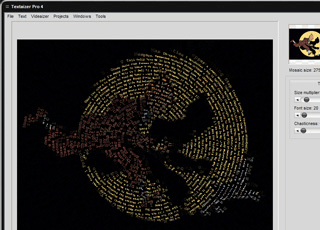
User comments